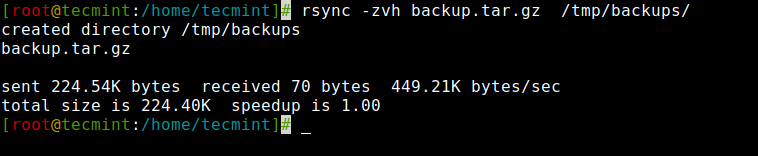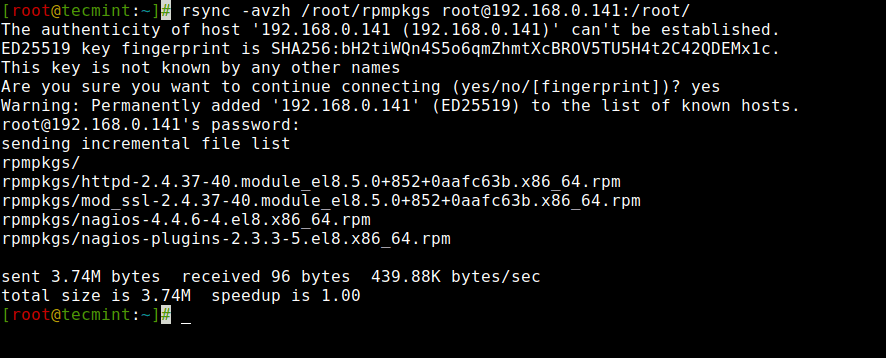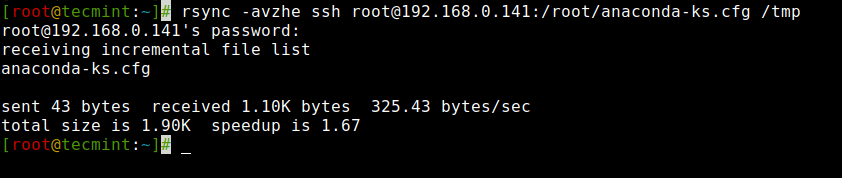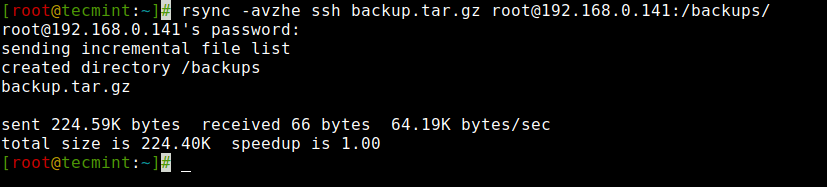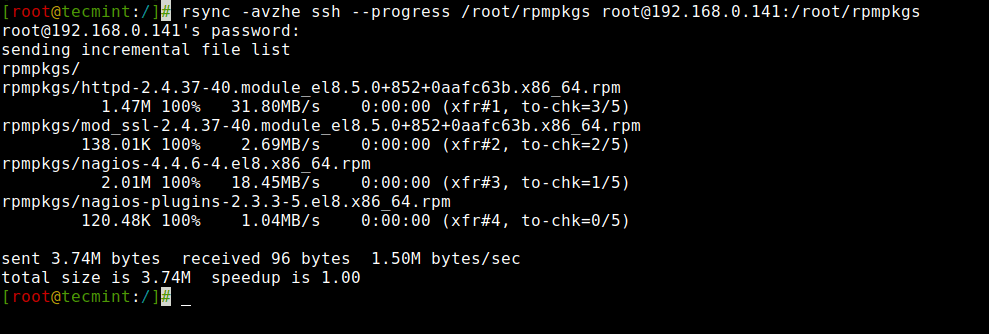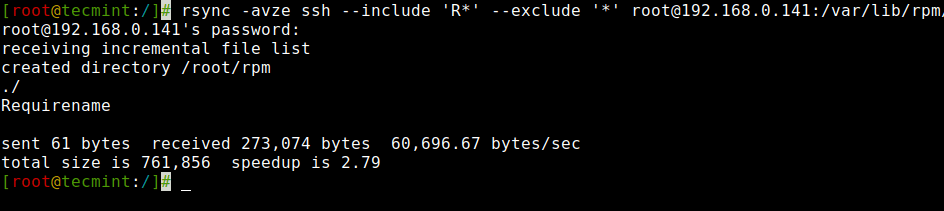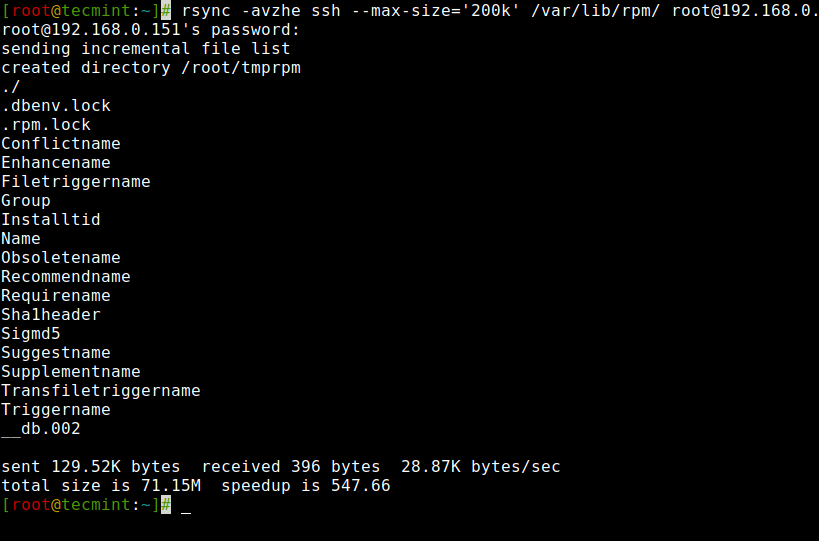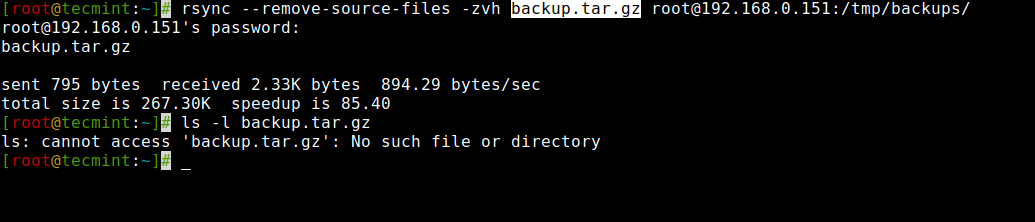https://www.tecmint.com/rsync-local-remote-file-synchronization-commands/
1. Copy/Sync Files and Directory Locally
2. Copy/Sync a Directory on Local Computer
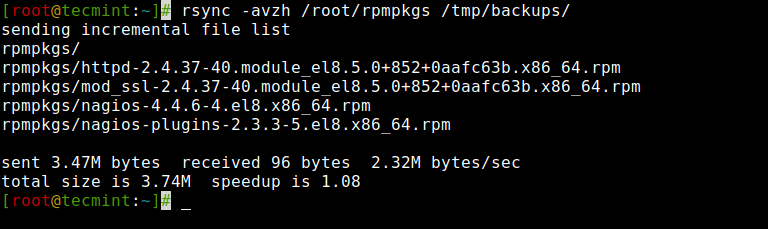
3. Copy/Sync Files and Directory to or From a Server
4. Rsync Over SSH
5. Show Progress While Transferring Data with rsync
6. Use of –include and –exclude Options
7. Use of –delete Option
If a file or directory does not exist at the source, but already exists
at the destination, you might want to delete that existing
file/directory at the target while syncing.
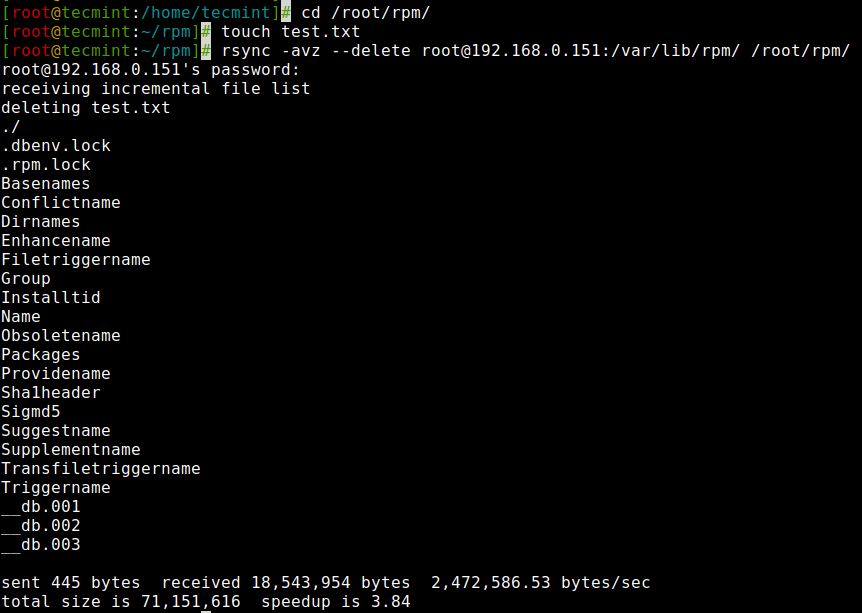
8. Set the Max Size of Files to be Transferred
this command will transfer only those files which are equal to or smaller than 200k.